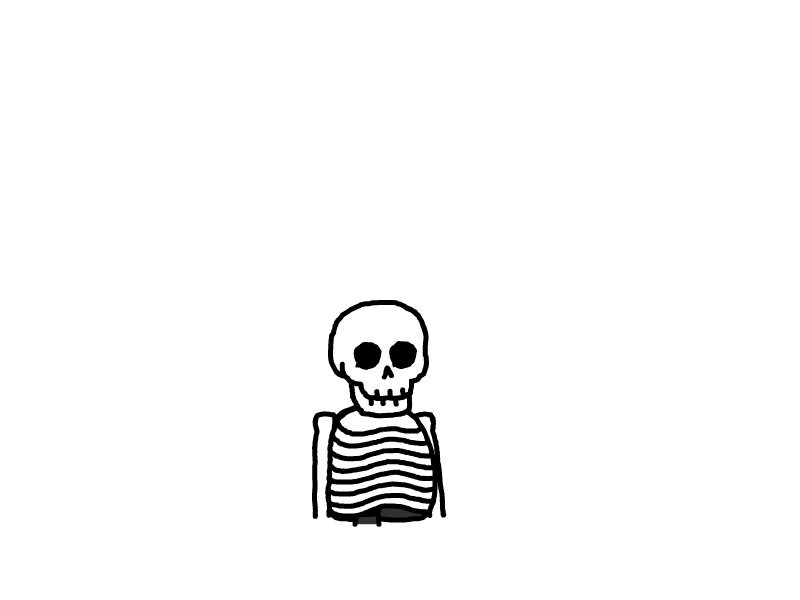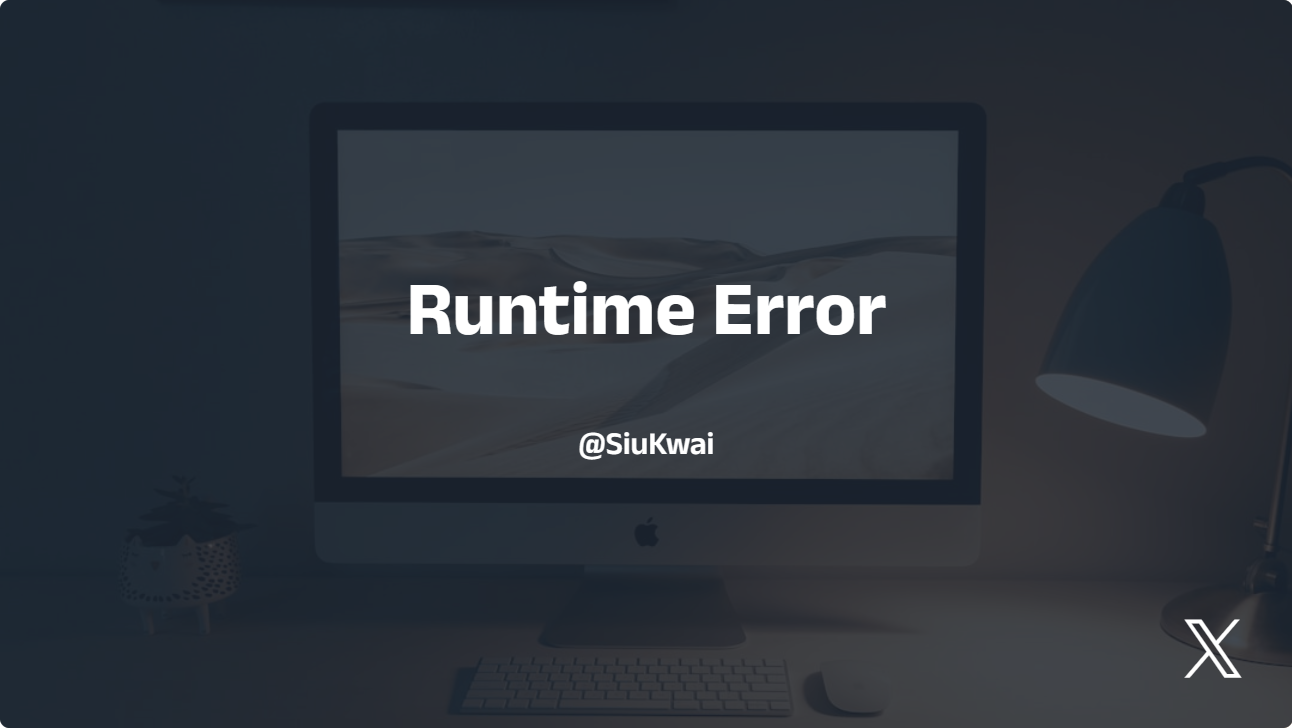
开机弹窗“Runtime Error”,无法进入桌面
今天遇到大面积开机出现“Runtime Error”无法进入桌面的情况,怀疑为360安全卫士导注入explorer.exe致。具体提示如下:
Runtime Error!
Program:C:\Windows\Explorer.EXE
This application has requested the Runtime to terminate it in an unusualwayPlease contact the application's support team for more information.
解决方案一
进入PE,找到360安全卫士的安装目录(默认为C:\Program Files (x86)\360\360Safe),找到:360quickinfo64.dll 和 360quickinfo.dll, 任意改名比如111.dll,222.dll,然后重启即可。
解决方案二
进入安全模式,默认可能进入不了桌面,这时按ctrl+alt+del调出任务栏管理器,点击“文件”,“运行新任务”,浏览到360安全卫士安装目录(默认为C:\Program Files (x86)\360\360Safe),打开uninst.exe进行卸载,然后重启即可。
本文是原创文章,采用 CC BY-NC-ND 4.0 协议,完整转载请注明来自 杜小怪-siukwai
评论
匿名评论
隐私政策
你无需删除空行,直接评论以获取最佳展示效果